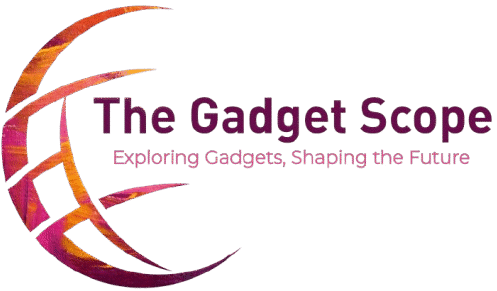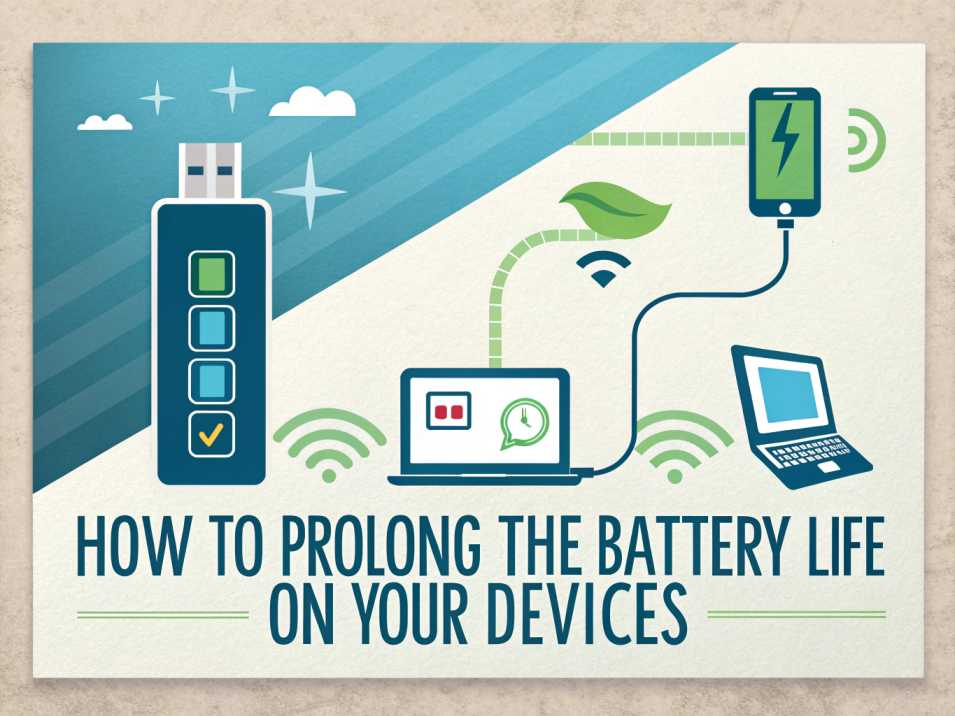How to prolong the battery life on your devices
Everyone has experienced this: your phone, laptop, or tablet breaks down at the worst time possible. In 2025, gadgets will be more powerful than ever, but a battery will run out quite easily. Fortunately, you can easily ensure that your devices live longer every day. This is how to maximize the battery life of your favorite technology.
1. Adjust Screen Brightness
The screen wastes the largest battery. When your phone or laptop is too bright, the battery will drain more quickly. Reduce the brightness or enable auto-brightness, which automatically adjusts the screen’s brightness depending on your location.
2. Use Battery Saver Mode
A battery saver or low-power mode is now available in most devices. Enabling this reduces background activity, allows fewer notifications, and reduces performance enough to save energy without significantly disrupting the system’s usual use.
3. Close Unnecessary Apps
Having too many apps open in the background consumes battery life. Identify the apps that are in use and shut down the unnecessary ones. Applications such as games, social media, and video streaming are the most power-consuming.
4. Turning off Wi-Fi, Bluetooth, and GPS.
When you are not using Wi-Fi, Bluetooth, and GPS, turn these features off. The features are always in pursuit of something that ties them together, consuming power. For example, it is significant to turn off Bluetooth when you are not using wireless headphones.
5. Manage Notifications
Whenever your phone receives a notification, it consumes battery. Filter notifications to the apps that you need, such as calls, messages, or emails. This saves on energy and removes distraction.
6. Keep Software Updated
Battery life improvements are frequently added in software updates. Ensure that your phone, laptop, and smartwatch have the latest operating system updates. Bugs, too, have been fixed with updates, and may be draining your battery.
7. Charge the Right Way
The idea that you can fully charge your battery and then charge it again is a myth. In modern batteries, the higher the charge level between 20% and 80%, the longer the battery’s life. Don’t let your device die too frequently, and refrain from leaving it charging overnight.
8. Use Dark Mode
Dark mode conserves the energy of your device if it has an OLED or AMOLED display. These screens require less electricity to display black pixels, allowing dark-themed apps to conserve battery life.
9. Turn Off Background Refresh
Other apps continue to be updated in the background, even when not in use. Such applications do not require a background refresh, so it should be turned off in the settings. In this case, simple steps like adjusting the brightness to a low level, turning off unnecessary features, and charging your devices properly can lead to longer life cycles for your gadgets.
10. Carry a Portable Charger
Even the most excellent habits will not always get you through the entire day. A power bank is literally a lifesaver, and it comes in a small size, so that you can carry it anywhere you go.
Final Thoughts
There is no need to optimize battery life. In this case, simple actions such as dimming the screen, turning off unnecessary features, and charging your devices correctly can help your devices last longer. You have smarter batteries in 2025, but you must take care of them. These tips can help you stay connected without bothering about your devices running out of charge at the most inopportune time.